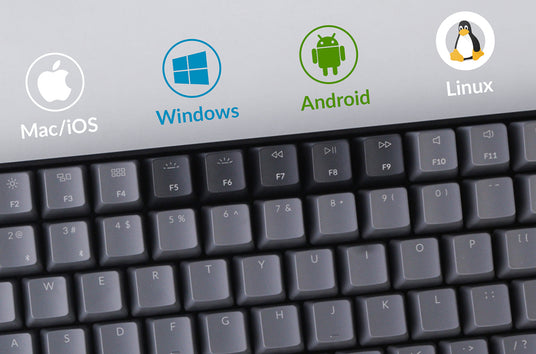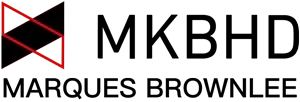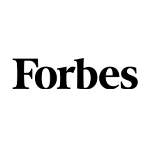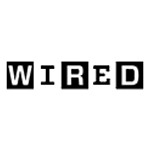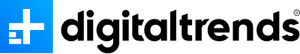Going 40 days since 100% charge, now keyboard is at 41% according to Windows + Bluetooth; I use the keyboard 7 days a week, 9-9-ish, backlight off 95% of the time, using 2.4 GHz 90% of the time and leaving the keyboard on when not in use.
The battery is 2 Ah Lithium-ion 3.6 V, Model 3045130.
Doing Function + B will show the battery level at 10% resolution by illuminating the number row; it lights up to the currently battery level rounded up 10%, i.e. 1-> 6 lighting up means 50-60% battery. Bluetooth gives a 1% resolution.
Keyboard wakes quickly, 2.4 GHz connects quickly, Bluetooth takes 1-2 seconds to connect. When switching Bluetooth device, the previous device connection is not maintained.
Easy to disassembly, it's just like the guide for the K5 Pro, but I'd like to add: after removing the screws, grab the stands at the back to slightly separate the plastic back from the metal front and disconnect the battery, then remove the plastic back at a 45 degree angle since there are tabs.
I love that Keychron hosts their own VIA thing so you don't need to import a json or install an application, you just need a browser (mobile browsers don't seem supported). You do need to connect the keyboard via cable to make changes/update firmware even though their website seems to suggest you can do it via 2.4 GHz.
There's an undocumented function/issue where if you turn on the keyboard with ESC pressed, it will reset your VIA changes, including lighting changes.
There's no indicator to show num lock/clear or scroll lock is toggled.
You can't set a separate lighting effect/colour per layer. You can't use the backlighting to indicate num/scroll lock toggle (with Keychron's VIA, haven't used QMK).
Powering it on, number row 1-4 will be briefly illuminated depending on what device it connects to; 4 flashes when you press a key and it can't contact the 2.4 GHz receiver.
The keycaps that come with the keyboard are not shine-through so the backlight doesn't help see keys in the dark.
There's no place to store the 2.4 GHz adapter, you could stick a magnet above the arrow keys to hold the adapter there though.