ZMK Firmware Update Tutorial (Windows)
Using B1 Pro ANSI as an example.
1. Click "Next"
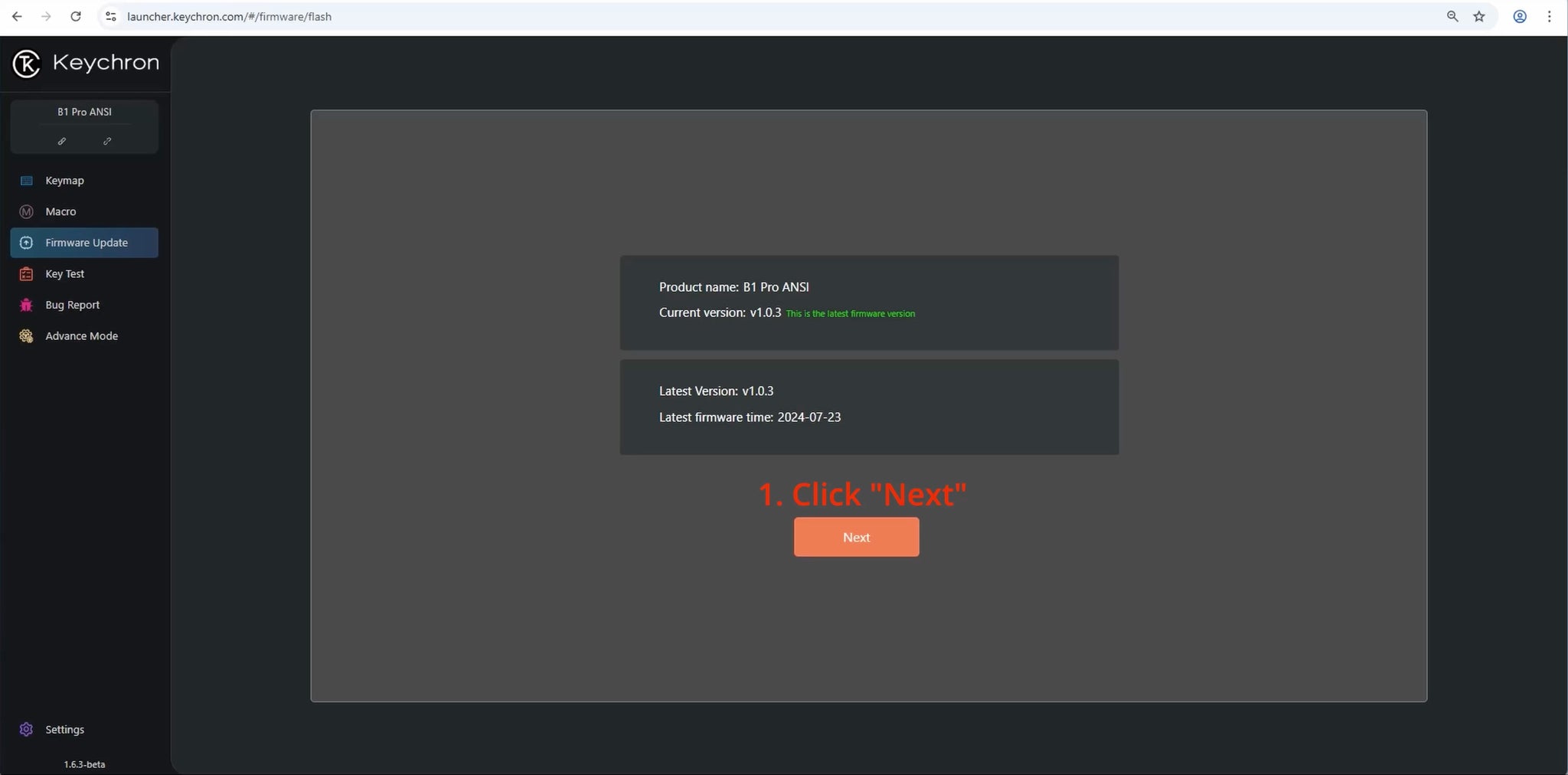
2. Click "Download Toolbox"

3. Waiting for download to complete

4. Open containing folder

5. Right-click the file "driver", then click "Run as administrator"

6. Click "Tools" in the top-left corner, then click "Install Drivers"

7. Click "Yes"

8. Wait for the process to complete

9. Click "Next"

10. Switch to "Win" for firmware upgrade on any OS

11. Hold "fn" and "-" until the battery indicator flashes blue.

12. Click "Match device"

13. Click "nRF Serial (COM4) - Paired" and "Connect"

14. Click "Flash Firmware"

15. Wait for the update to complete — a success message will appear.
Do not disconnect the keyboard during the process.
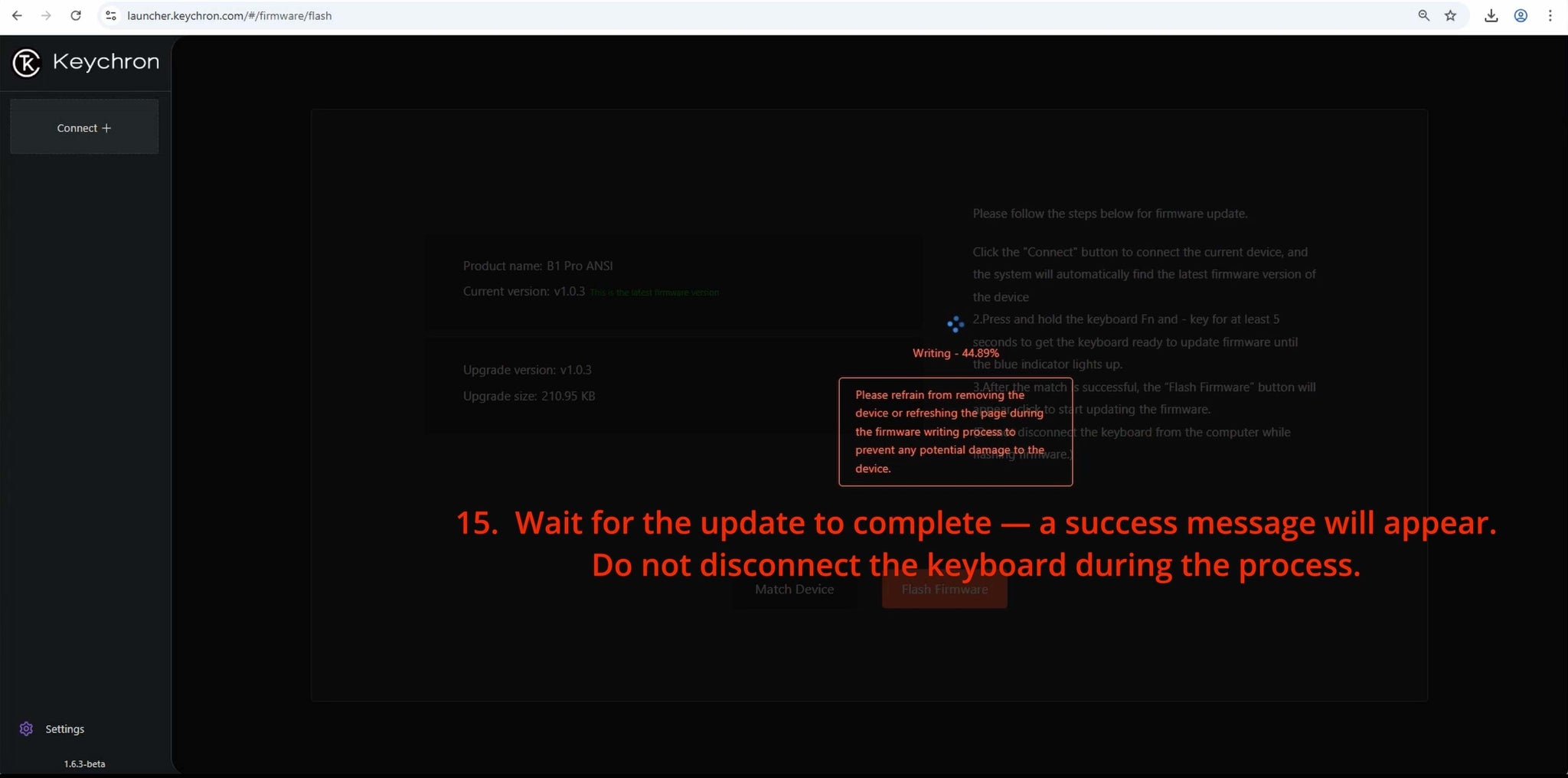
Here is the video tutorial:
